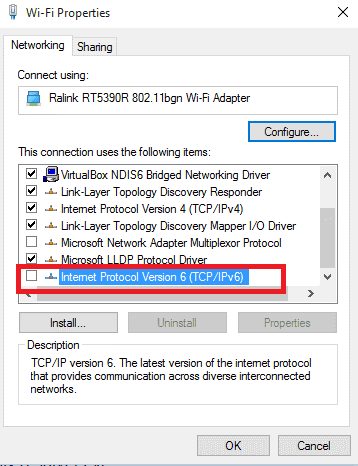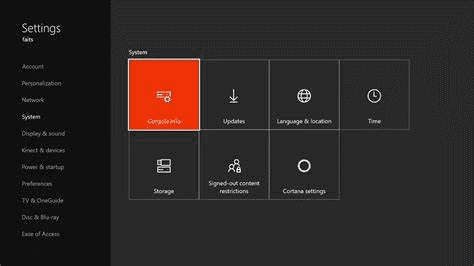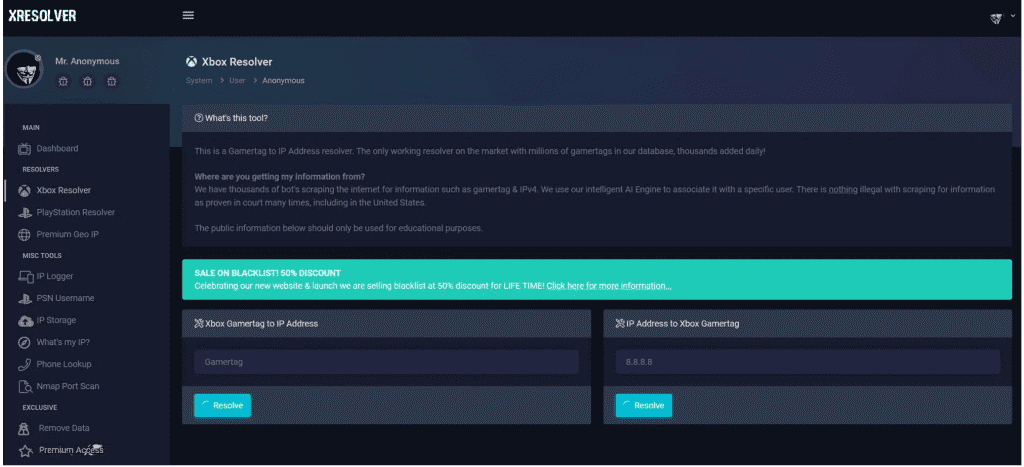Xbox Resolver – IP Puller and Xbox Gamertag Finder are powerful tools that can help gamers improve their online gaming experience by providing information about their opponents. These tools allow users to access the IP addresses associated with Xbox and PlayStation consoles, Gamertags, and Usernames. Players find IP addresses and usernames by capturing data packets from the database.
This information allows users to identify their opponents’ locations and gain a competitive advantage in online gaming. It operates on the same principle as DNS and can resolve IPs to gamer tags and vice versa.
ARP spoofing technique is handy in such a situation in which any gamer over the network can sniff the data packets transmitted over their network. By capturing the data packets from the network Xbox devices, one can easily pull up the IP of the live Xbox gamer. It can include the ISP information like IP, country, and city of the gamer connected. Whether you’re a casual or a competitive gamer, these tools can help you achieve success and enhance your gaming experience on both Xbox and PlayStation consoles.
Benefits of Xbox Resolver

Using an Xbox resolver is a great way to enhance your gaming experience and protect yourself from some of the potential threats. Some of the benefits of Xbox Resolver include the following:
- The Xbox Resolver provides users with a simple way to view their activity stream, which has been received positively by users who appreciate the new Xbox user interface.
- This app includes a socializing feature that allows users to interact with friends while gaming making it easier for users to make connections with other players.
- Users can use the app to organize parties and use the same Game VDR videos to check their progress later. This is quite a convenient feature.
- The Xbox Resolver makes browsing One Guide easier for consumers, providing a more seamless experience for users.
- The app now includes a remote-control feature that allows users to control their games remotely, simplifying the process for gamers.
Features
You can do plenty of things with this resolver, but the most prominent and exciting features are the following ones.
Advanced Xbox Gamertag Resolver
- This tool enables gamers to discover the Gamertags of other users and their usernames from a specific IP address, and vice versa, to locate the Xbox player’s IP address of any particular player in their party chat or in-game session.
- It is an advanced Xbox resolver tool that efficiently captures packets of game server IPs and Xbox player chats.
IP Lookup by Location
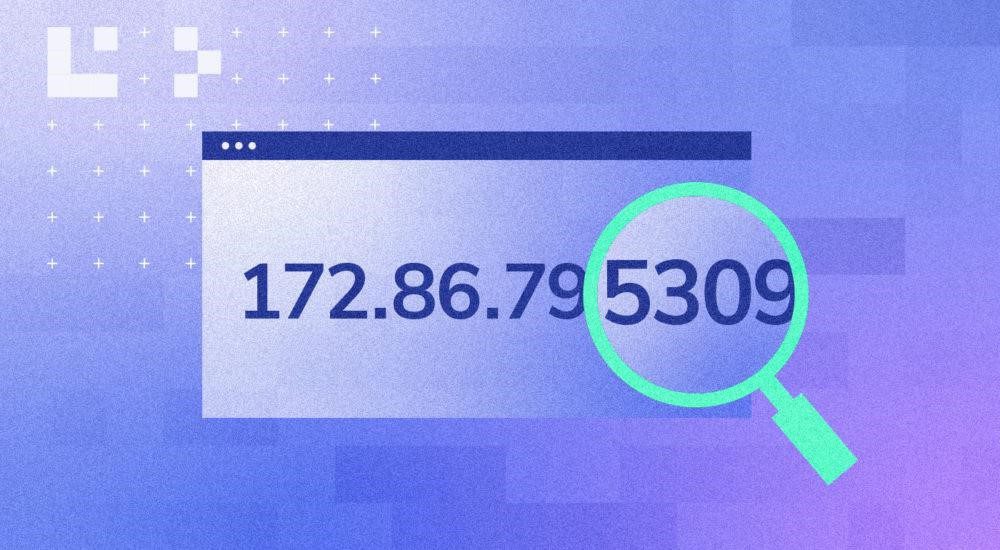
- The IP Lookup by Location feature allows you to see the location of an IP address on a map.
- This feature can help determine an attacker’s location or check if someone is trying to spoof their location.
- To use this feature, enter an IP address into the search box on the Xbox dashboard.
- If the address is found, it will be displayed on a map along with a marker indicating the approximate location.
- You can also view the country and city associated with the IP address.
- Keep in mind that the location data may not always be accurate.
- Despite this, the IP Lookup by Location feature can still be a useful tool in certain situations.
DNS Network Settings

- It helps users boost the Xbox connection speed.
- It also helps change the DNS network settings easily for playing online games without any worries.
DDoS
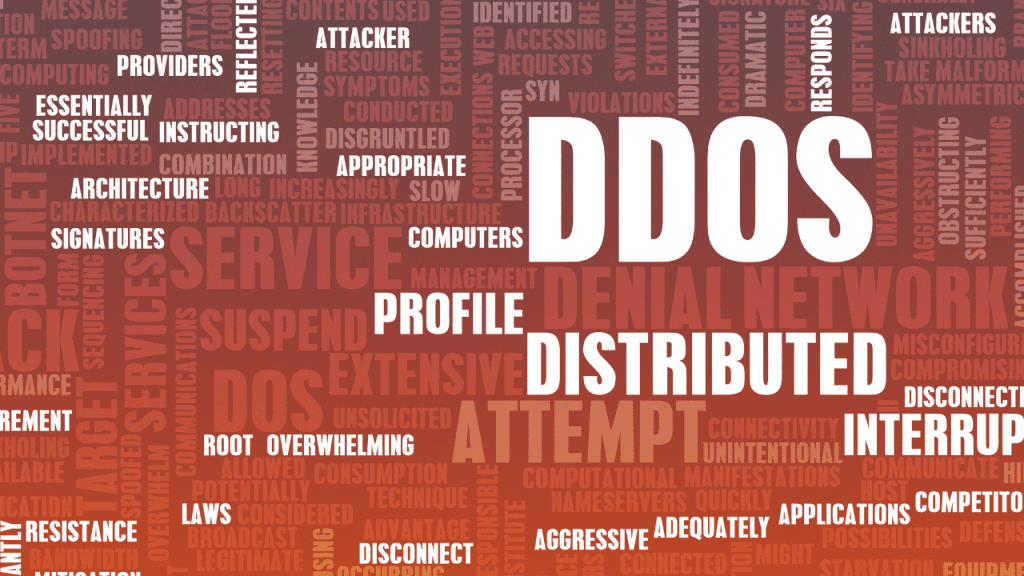
- This app allows users to perform Denial of Service (DoS) attacks on gamers.
- It is one of the best IP grabbers available for this purpose.
- Using this app, players can perform DoS attacks on bots belonging to other players.
- The attack aims to turn the bots offline and remove them from the network.
IP Logger

- XResolver allows users to create customized links to capture the IP addresses of recipients who click on them.
- The customized links provide information related to the user’s browser and location.
- The IP logger feature adds functionality to XResolver.
- It helps users detect when their targets are in incognito mode.
Explore Gamertags And Usernames

- XResolver offers a range of features and tools that simplify extracting IP address data for Xbox and PlayStation users.
- Users can easily explore Gamertags and usernames without the need to search for bots online.
- Integrating artificial intelligence technology enhances the convenience and usability of XResolver’s tools and features.
Functions And Interface Are User Friendly
- XResolver has a simple working process.
- Users can identify the IP addresses of their opponents within minutes.
- The process of finding Gamertags is also easy and straightforward.
Blacklisting Of Personal IP Addresses
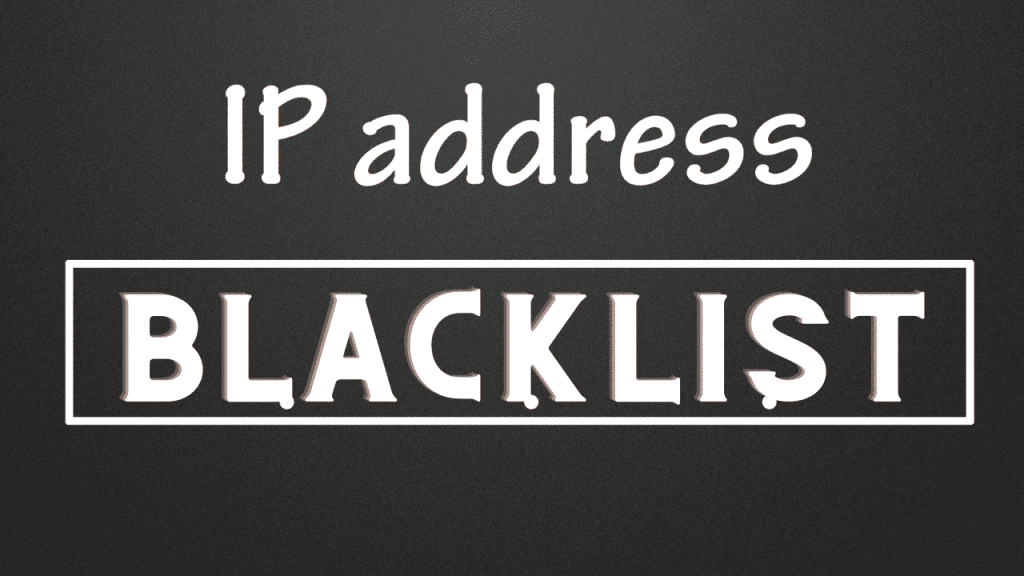
- XResolver offers a feature known as blacklisting, which can be purchased separately.
- The blacklisting feature enables users to hide their personal data and the IP address from their opponents.
- This feature ensures that users’ personal details remain private and inaccessible to others, regardless of their technical skills or knowledge.
Easy to Use GUI interface
- The tool’s GUI interface is user-friendly and easy to navigate.
- Even non-technical users can easily understand and operate it.
- The GUI interface enables users to easily locate and find the desired packets.
Additional Features
- Accessing this tool on the official website is effortless.
- Downloading and installing the tool is not required.
- It is a fantastic tool that offers great features.
- This app ensures your safety and security while playing games online.
- It allows users to socialize with friends and chat with them through the application.
- Users can save their game DVR clips and manage their party.
- It offers easy second-screen integration of other applications and games.
How to install and download Xbox Resolver?
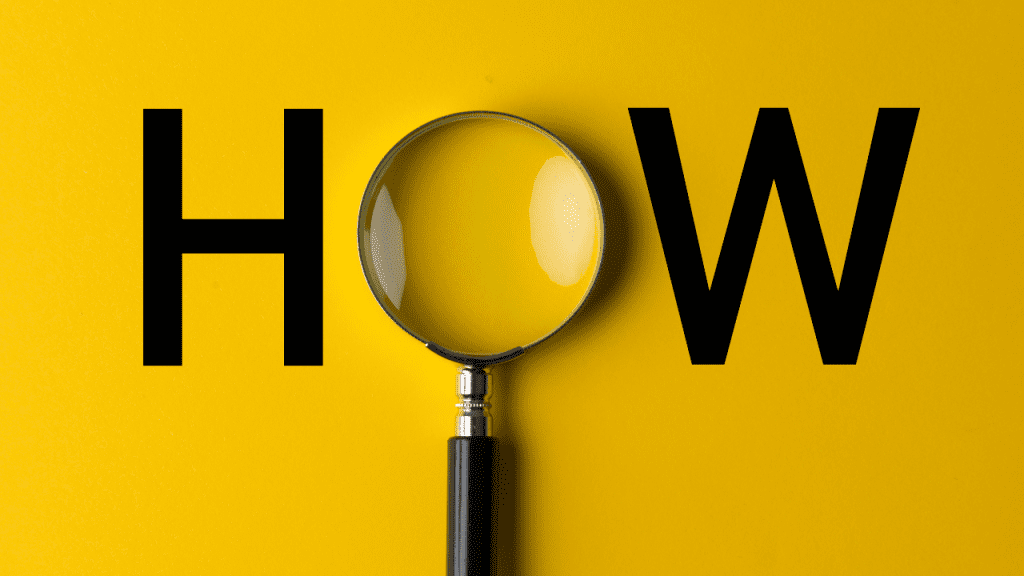
There are a few things you need to do in order to install and download the resolver. First, you need to have a computer with an internet connection. Second, you need to be logged into your Xbox account. And third, you must have the latest Xbox software version installed on your computer. Once you have all those things, you can follow the instructions below to install and download.
- Go to the official website of Xbox Resolver.
- Click on the “Download” button.
- Choose the location where you want to save the file.
- Once the download is complete, open the file.
- Follow the installation instructions.
- Once the installation is complete, launch the application.
- Enter your Xbox username and password.
- Click on the “Resolve” button.
- Wait for the process to complete.
- Enjoy!
Xbox Resolver – IP Puller and Xbox Gamertag Finder
In order to get started with resolving a Gamertag and IP puller for Xbox and PlayStation the IP address, you need to meet the following security requirements.
- .Net Framework 4.5.2 (.NET Framework with Large Library)
- C++ Redistributable Package 2010 (Installs C++ Libraries)
- NPcap (Nmap Packet Sniffer)
- WIN10PCAP (Packet Sniffer Library)
- A PC with a stable internet connection.
Unlocking Xbox IP Addresses: A Step-by-Step Guide?
To unleash the potential of Xbox IP pulling and harness the prowess of Xbox Gamertag, you’ll need to embark on a journey of network configurations and savvy tool usage. Let’s dive in.
- Begin by disabling IPv6. Navigate to Start, then Settings, and delve into Network and Internet. Click on Change Network Adapter Options, right-click on your Internet connection, and uncheck IPv6.
- Download Xbox Resolver or opt for Lanc Remastered or Octosniff for similar functionality. Extract the files using your preferred extraction software.
- Run Xbox Resolver.exe. This prompts the graphical user interface. Select your network adapter—Wi-Fi or wired—and enable ARP Spoofing and Filter.
- Procure your Xbox’s IP address by navigating to Settings, then Network Settings, and selecting Get IP Information. Copy this IP and insert it into the ARP Spoofing section.
- Set the source IP to your Xbox’s IP and designate the destination port as Xbox Port 3074. Ensure the from address remains your default gateway IP—the IP of your router.
- Double-check your configurations and commence the Xbox party. Click Start once other players join.
In the Connections Tab, observe incoming IP addresses. Locate the one corresponding to the specified Xbox port in the Protocol Tab. This indicates the Xbox Live service.
For deeper insights, utilize the IP Multi-Tool Tab. Ping devices, unearth GEO locations, or conduct Port Scans for detailed information on IP addresses.
Should you encounter issues, explore alternative IP pullers like Xbox Booter for seamless gaming experiences.
With these steps mastered, you’re ready to wield the Xbox IP puller like a pro, unlocking new dimensions in gaming connectivity.
How to Use an Xbox Resolver
An Xbox resolver is a tool that helps you figure out the IP address of an Xbox user. This can be useful if you want to player-kill someone in a game or just mess with them in general. Here’s how to use one:
- Find an Xbox resolver online. Many different ones are available; just search for “Xbox resolver” in your favorite search engine.
- Enter the (username) of the person you want to find the IP address of and hit “Resolve.”
- The IP address will be displayed on the screen. Copy it down or keep the page open, as you’ll need it in the next step.
- Find a booter or stresser online. These are tools that allow you to “boot” or “stress” someone off of Xbox Live by flooding their IP address with traffic. Again, there are many different ones available; just search for “booter” or “stressed.”
- Enter the IP address you got from the resolver and hit “Start.” The person will be booted off of Xbox Live momentarily. Enjoy!
FAQS
What exactly is Xbox Resolver?
An Xbox resolver is a software tool that enables users to obtain the IP address of an Xbox console. This feature can be beneficial for online gamers who want to enhance their gameplay by targeting opponents more effectively. The Xbox Resolver IP Puller utilizes the IP address to identify the user’s computer on the network, making it a critical tool for online gaming.
How to use Xbox Resolver?
First, you need to find an Xbox resolver website. Many websites offer free or paid versions of Xbox resolvers. Once you have found a working one here, simply enter the username or address that you want into the appropriate field and press the “Resolve” button. The app will then return the address associated with that username or IP address.
How to Blacklist your IP on XResolver?
If you want to blacklist your IP on X Resolver, you can follow these steps:
- Click on the “blacklist” link at the top of the page.
- Enter your address in the “IP Address” field.
- Click on the “Add IP” button.
Your IP address will now be blacklisted, and you can no longer login to use xresolver.
How to Pull IP from Xbox Gamertag?
You can use a few methods to pull an IP from an Xbox Gamertag. One option is to use a program called Xbox Resolver, which allows you to input the username and retrieve the associated IP address. Another option is to visit the website xboxresolver.com, which offers a similar service. Remember that using these methods may be against Xbox’s terms of service and could result in consequences such as a ban.
Is Xbox Resolver only available for Xbox users?
No, Xbox Resolver also works for PlayStation Network users, as it can capture and extract data packets from both networks.
How can I get IPS on the Xbox and PlayStation?
There are a few ways to get IPS on Xbox and PlayStation. The most common way is to buy a game that has IPS as a feature. For instance, many online games offer IPS as an in-game purchase. You can also find some free games that offer IPS as well. Finally, some game developers may release their own IPS files that can be downloaded and used on your console.
Is it possible to hide your IP address from Xbox Resolver?
While it is possible to use various methods to hide your IP address, such as using a VPN or proxy server, it is not a guaranteed way to prevent someone from obtaining your IP address.
Can Xbox Resolver be used to track someone’s location?
While Xbox Resolver can provide the IP address of a user, it may not always accurately reflect their physical location. Therefore, it should not be relied upon as a reliable tool for location tracking.
Is Xbox Resolver legal?
The legality of using Xbox Resolver is a matter of debate, as it can be used for both legitimate and malicious purposes. However, it is important to use such tools responsibly and within legal boundaries.
What Are Some Of The Alternatives To XResolver?
Let us explore some of the alternatives to Xbox Resolver:
Cakes
Cakes provide a tool called the Xbox XUID grabber which enables users to obtain the XUID of an opponent using their Gamertag. It’s worth noting that this resolver does not retain any XUIDs or Gamertags.
All that’s required is to input the Gamertag of the player and select a format from the two available options – Hexadecimal or decimal. Once the “Resolve” button is clicked, the XUID associated with the Gamertag will be displayed.
Psycho Coding
Psycho Coding serves as an Xbox Live data search database and provides additional Xbox tools, including LANC PCPS. In addition to allowing users to browse Xbox gamer data, it also offers VPN servers available in seven different locations: Canada, France, London, Sydney, Hillsboro, Germany, and Eygelshoven.
Console Sniffer
Console Sniffer is a versatile network research and monitoring tool that functions on all types of gaming consoles. It enables users to view their competitors’ IP addresses and usernames during gameplay and doesn’t necessitate jailbreaking. It operates seamlessly over Wi-Fi or wireless connections.
Setting up Console Sniffer is easy and straightforward and doesn’t require any cables. It’s also VPN-compatible, and once purchased, users can instantly download and begin using it. However, it’s worth noting that Console Sniffer is only compatible with Windows-based computers and gaming consoles.
Xbox Booter
Xbox Booter offers a complete array of IP tools designed specifically for Xbox console gamers. These tools include an IP grabber, IP booter, and IP puller.
The IP booter utilizes robust layers 4 and 7 to launch attacks aimed at forcing gamers offline. Similarly, the IP puller empowers users to intercept and extract IPs directly from the Xbox console. Lastly, the IP grabber, integrated into Xbox Booter, facilitates the extraction of IP addresses via a network monitoring or logger application.
OctoSniff
OctoSniff is an IP sniffer that allows users to improve their gaming connection. It boasts numerous exciting features, including easy installation, a wealth of tutorials, and round-the-clock support. Its user-friendly interface makes it simple for users to learn how to use it, and it’s completely free of malware.
With OctoSniff, users can automatically identify packets, distinguishing between those belonging to game servers and those coming from Xbox chats. Additionally, it’s the only tool that offers PS4 Username AI functionality, enabling users to identify packets’ association with their respective owners.
Lanc Remastered PCPS
Lanc Remastered PCPS is a free PSN/Xbox resolver that also functions as a Gamertag IP puller. It sniffs and extracts IP addresses from PSN and Xbox live gaming sessions, and it helps users easily convert their opponents’ Gamertags to IP addresses.
This completely free resolver can be quickly and easily set up, and it’s compatible with Xbox, PC, PlayStation, and any other video game platform. It’s available in the form of an application that can be installed on a PC, and its database can be accessed online. Overall, it serves as an excellent alternative to xResolver.