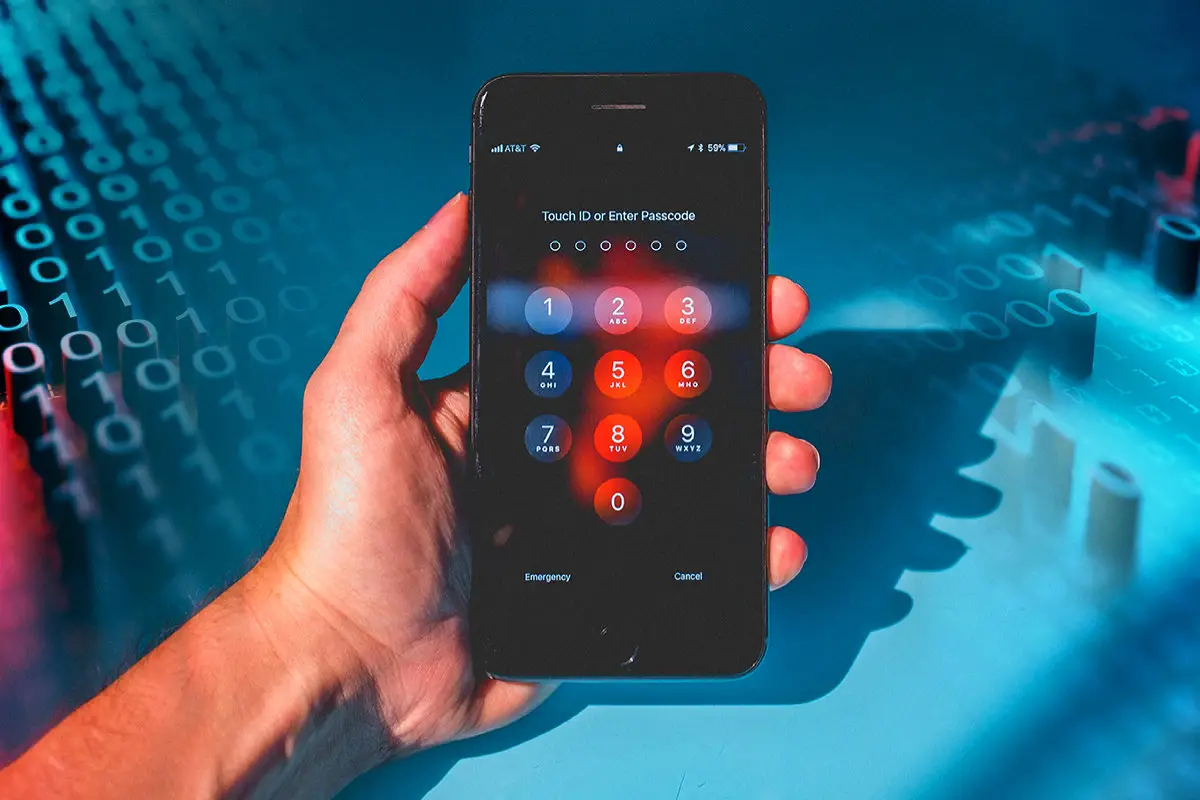Bypassing the iPhone passcode is not something that should be done lightly, there are situations where it may be necessary. It is essential to use caution and only bypass the passcode when legally permitted to do so. Read the article to get to know how to bypass the iPhone passcode.
The iPhone passcode is an essential security feature that prevents unauthorized access to your device. However, there are scenarios where bypassing your iPhone passcode can be necessary.
One of the primary reasons to bypass the iPhone passcode is when you have forgotten it. If you have forgotten your passcode, you won’t be able to access your device, and the only solution is to bypass it.
Another reason to bypass your iPhone passcode is when you need to access someone else’s device. For example, if you are a law enforcement officer and need to access the phone of a suspect, bypassing the passcode may be necessary to obtain evidence.
Bypassing the iPhone passcode can also be necessary when the device is disabled due to too many incorrect attempts. In such cases, the only way to regain access to your device is to bypass the passcode.
How to bypass the iPhone passcode?
If you have forgotten your iPhone passcode and are locked out, do not worry. There are different methods you can use to bypass your iPhone passcode. Here are some ways to do so:
- Use iTunes: Connect your iPhone to your computer and open iTunes. Put your phone into recovery mode by holding down the home and power buttons at the same time until the recovery mode screen appears. When prompted, click on the option to restore your iPhone. This will erase all data on your device, including the passcode.
- Use iCloud: If you have enabled Find My iPhone, you can erase your device remotely using iCloud. On another device, sign in to iCloud.com (http://icloud.com/) and select Find My iPhone. Select your iPhone and click on Erase iPhone. This will erase your device, including the passcode.
- Use a third-party tool: There are third-party tools like Tenorshare 4uKey that can help you bypass your iPhone passcode. You will need to download and install the software on your computer and connect your iPhone to it. Follow the on-screen instructions to bypass the passcode.
Note that bypassing the iPhone passcode is not always legal, and you should only do it if you have permission or own the device. Also, keep in mind that these methods will erase all data on your device, so make sure you have a backup before attempting any of them.
How to bypass the iPhone passcode without losing data?
If you have forgotten your iPhone passcode and do not want to lose any data, there are a few methods you can try:
- Use iTunes: Connect your iPhone to a computer that you have previously synced with. Open iTunes and select your device. Click on “Restore iPhone” and follow the prompts. This will erase your iPhone and install the latest iOS version, but if you have a backup, you can restore your data.
- Use iCloud: If you have enabled Find My iPhone and have a backup on iCloud, go to icloud.com/find (http://icloud.com/find) and sign in. Click on “All Devices” and select your iPhone. Click on “Erase iPhone” and then “Restore from a Backup” to recover your data.
- Use a third-party tool: There are several third-party tools available that can help you bypass the iPhone passcode without losing data. Some popular ones are iMyFone LockWiper, Tenorshare 4uKey, and Dr.Fone – Screen Unlock.
It is important to note that using third-party tools can be risky and may void your warranty. Always research and choose a reputable tool before using it.
Remember to regularly back up your iPhone to avoid losing data in case of emergencies.
How to bypass iPhone 7 passcode?
If you have forgotten your iPhone 7 passcode and are locked out of your device, there are a few methods you can try to bypass the passcode.
- Use Find My iPhone: If you have enabled Find My iPhone on your device, you can remotely erase the iPhone and set it up as a new device.
- Restore iPhone in Recovery Mode: Connect your iPhone 7 to your computer and launch iTunes. Put your iPhone 7 into recovery mode and restore it to factory settings.
- Use a third-party tool: There are several third-party tools available that claim to bypass iPhone 7 passcode. However, be careful when using these tools, as they may compromise the security of your device.
It is important to note that bypassing the passcode may result in data loss and may also compromise the security of your device. Therefore, it is recommended to use these methods only as a last resort.
How to bypass face id and passcode on iPhone 11?
If you have an iPhone 11 and forgot your passcode or face ID, then you may be wondering how to bypass these security measures. There are a few methods you can try but be warned that they may not work for everyone and may result in losing your data or damaging your device.
Use iTunes to restore your iPhone 11
- Connect your iPhone to your computer and open iTunes.
- Put your iPhone into recovery mode by following the on-screen instructions.
- Once in recovery mode, select the “Restore” option in iTunes.
- This will wipe your iPhone and install the latest version of iOS. After the restore process is complete, you can set up your iPhone as new.
Use iCloud to erase your iPhone 11
- Go to [iCloud.com](http://icloud.com/) and sign in with your Apple ID.
- Select “Find My iPhone” and then select your iPhone 11.
- Choose the “Erase iPhone” option to wipe your device and remove the passcode or face ID.
- After the erase is complete, you can set up your iPhone 11 as new.
Use a third-party tool
- There are several third-party tools available online that claim to bypass iPhone passcodes and face ID. However, these tools may not be reliable and could damage your device or compromise your privacy. Use these tools at your own risk.
So, forgetting your passcode or face ID can be frustrating, but there are ways to bypass them. However, be cautious when trying these methods and consider the risks involved. It’s always a good idea to regularly back up your data to avoid losing important information.
How to bypass the iPhone passcode without iTunes?
If you have forgotten your iPhone passcode, you might be wondering how to access your device without losing your data. Fortunately, there are a few methods to bypass the iPhone passcode without using iTunes. Here are some steps you can follow:
- Use Siri to access your iPhone:
- Activate Siri by holding down the Home button.
- Ask Siri what time it is. When Siri displays the time, click on the clock.
- This will take you to the Clock app, where you can access other features of your iPhone.
- Use iCloud to erase your iPhone:
- Go to [iCloud.com](http://icloud.com/) and sign in with your Apple ID.
- Click on “Find My iPhone” and select your device from the list.
- Click on “Erase iPhone” to erase your device and remove the passcode.
- Use a third-party tool to bypass the passcode:
- There are several third-party tools available that can help you bypass the iPhone passcode without iTunes, such as Tenorshare 4uKey, Dr.Fone, and iMyFone LockWiper.
- Download and install the tool on your computer, connect your iPhone to the computer, and follow the instructions to bypass the passcode.
Note: Using third-party tools can be risky and may harm your device. Use them at your own risk.
By following these methods, you can bypass the iPhone passcode without iTunes and access your device without losing your data.
How to bypass the screen time passcode on iPhone?
If you have forgotten your Screen Time passcode on your iPhone, don’t worry, there are a few ways to bypass it. Here are some steps you can follow to reset the passcode:
- Update your iPhone to the latest version of iOS.
- Connect your iPhone to your computer and launch iTunes.
- Enter your iPhone passcode or choose “Trust This Computer” if asked.
- Click on the iPhone icon in iTunes and choose “Summary.”
- Click on “Restore iPhone” and confirm your selection.
- Wait for the restore process to complete, and set up your iPhone as new (you can restore your data from a backup later).
- When setting up your iPhone, you will see an option to set up Screen Time. Choose “Set up as Parent” and create a new passcode for Screen Time.
- After setting up Screen Time, you can restore your data from a backup if needed.
Note: This method will erase all data from your iPhone, so make sure to back up your data before restoring.
With these steps, you should be able to bypass the Screen Time passcode on your iPhone. Good luck!
How to bypass iPhone 6 passcode without a computer or Siri?
If you have forgotten your iPhone 6 passcode and don’t have access to a computer or Siri, don’t worry, there is still a way to bypass it. Follow these steps:
- Wait for the “Disabled” message to appear on your iPhone 6 screen.
- Press the Home button and say “Hey Siri” to activate Siri. If Siri is already activated, skip stepping 4.
- Ask Siri what time it is. Siri will display the time on your iPhone 6 screen.
- Tap on the clock icon to open the Clock app.
- Tap on the “+” sign to add a new clock.
- In the search field, type any random text and select it all.
- Tap on “Share” and then tap on “Message.”
- In the “To” field, enter any random number or email address.
- Tap on the “Return” key and then tap on “Cancel.” This will take you back to the message screen.
- Tap on the clock icon again to open the Clock app.
- Tap on the “+” sign to add a new clock.
- This time, instead of typing anything in the search field, just tap on “Cancel.” This will take you back to the Clock app.
- From the Clock app, press the Home button to go back to the home screen of your iPhone 6.
- Your iPhone 6 should now be unlocked, and you should have full access to it.
Note that this method may not work on all iOS versions and can be considered a temporary solution. It is always recommended to use a computer or contact Apple support if you forget your passcode.
How to bypass the iPhone passcode ios 14?
If you forget your iPhone passcode, it can be a frustrating experience. Fortunately, there are a few methods you can use to bypass the passcode on your iPhone running ios 14.
- One of the methods is to use iTunes to restore your iPhone. However, this will erase all data from your phone, so it should only be used as a last resort.
- Another method is to use a third-party tool such as Tenorshare 4uKey. This tool allows you to bypass the passcode without losing any data on your iPhone.
It is important to note that bypassing the passcode may be illegal and can also void your warranty. Therefore, it is recommended that you only use these methods if you have no other options and are willing to accept the risks involved.
Thus, forgetting your iPhone passcode can be a frustrating experience, but there are methods you can use to bypass it. Just make sure to use caution and only resort to these methods as a last resort.
How to bypass iPhone 6 passcode?
If you forgot the passcode of your iPhone 6 and want to bypass it, there are a few methods you can try. Here are some options:
1. Use iTunes to restore your iPhone
- Connect your iPhone to your computer and open iTunes.
- Put your iPhone in Recovery mode. To do this, press and hold the Home and Sleep/Wake buttons simultaneously until the iTunes logo appears on the screen.
- iTunes will detect that your iPhone is in Recovery mode and prompt you to restore it.
- Follow the on-screen instructions to restore your iPhone. This will erase all data on your iPhone, including the passcode.
2. Use iCloud to erase your iPhone
- Go to [iCloud.com](http://icloud.com/) on your computer or another device.
- Sign in with your Apple ID and password.
- Click on “Find My iPhone.”
- Select the iPhone that you want to erase.
- Click on “Erase iPhone” to erase all data on your iPhone, including the passcode.
3. Use a third-party tool
There are some paid and free third-party tools available that claim to bypass iPhone passcodes. However, be cautious when using these tools, as they may not be reliable and can potentially harm your device.
Please note that bypassing the passcode of someone else’s iPhone without their permission is illegal and can result in serious consequences.
How to bypass the iPhone passcode without iTunes?
If you have forgotten your iPhone passcode and don’t have access to iTunes, there are still ways to bypass it. Here are some methods you can try:
- Use iCloud: If you have previously enabled the “Find My” feature on your iPhone, you can use iCloud to erase your device and reset the passcode. Simply go to [iCloud.com](http://icloud.com/) and sign in with your Apple ID. Click on “Find iPhone” and select your device. Then click on “Erase iPhone” and follow the prompts to reset your device.
- Use Siri: This method only works on older iPhones running iOS 8.0 to iOS 10.1. Simply activate Siri by holding down the home button and asking it to “Open settings.” From there, you can access the passcode settings and reset your passcode.
- Use a third-party tool: There are various third-party tools available that claim to be able to bypass the iPhone passcode. However, these tools may not be reliable and could potentially harm your device. Use them at your own risk.
It is important to note that bypassing the passcode without authorization is illegal and could result in consequences. It is always recommended to try and recover your passcode through legitimate means before resorting to bypassing it.
How to bypass the iPhone passcode with Siri?
There have been numerous reports of people being able to bypass the iPhone passcode using Siri. Here’s how to do it:
- Activate Siri by holding down the home button or saying, “Hey, Siri.”
- Ask Siri to “Search Twitter.”
- When Siri asks what you want to search for, say, “Bypass iPhone passcode.”
- Look for a tweet that includes a step-by-step guide on how to bypass the passcode using Siri.
- Follow the steps outlined in the tweet to bypass the passcode.
It’s important to note that bypassing the iPhone passcode in this manner is a security risk and can leave your personal information vulnerable. It’s best to use a strong passcode and avoid sharing it with anyone.
Is there any way to bypass an iPhone passcode?
Yes, there are ways to bypass an iPhone passcode. However, it is important to note that attempting to bypass a passcode without proper authorization is illegal and could result in legal action.
One way to bypass an iPhone passcode is to use the “Find My” feature that is built into iPhones. This feature allows users to remotely erase their devices and remove the passcode lock. However, this method requires that the iPhone in question is signed in to an iCloud account and has the “Find My” feature enabled.
Another way to bypass an iPhone passcode is to use third-party software such as iMyFone LockWiper. This software claims to be able to remove various types of iPhone locks, including passcodes, without the need for an iCloud account or any other form of authorization. However, it is important to note that using such software may void your iPhone’s warranty and could potentially cause irreversible damage to your device.
So, while there are ways to bypass an iPhone passcode, it is highly recommended that you only do so with proper authorization and using legitimate methods. Attempting to bypass a passcode without proper authorization is illegal and could result in legal action.
How to bypass iPhone passcode 2022?
If you forget your iPhone passcode and are locked out, you can bypass it in a few ways.
- Use Siri: If you have enabled Siri on your locked iPhone, you can use it to bypass the passcode. Press and hold the home button to activate Siri, and then ask it to open any app. Once the app is open, you can access your device without entering the passcode.
- Use iTunes: If you have synced your iPhone with iTunes before, you can use it to reset your passcode. Connect your iPhone to the computer and launch iTunes. Select your device and click on “Restore iPhone.” This will erase all data on your iPhone and install the latest version of iOS. After the process is complete, you can set up your iPhone as new and create a new passcode.
- Use recovery mode: If you have never synced your iPhone with iTunes before, you can use Recovery mode to reset your passcode. Connect your iPhone to the computer and launch iTunes. Press and hold the Home and Power buttons simultaneously until you see the Apple logo.
Release the Power button but continue to hold the Home button until you see the “Connect to iTunes” screen. iTunes will detect your iPhone in recovery mode and prompt you to restore it. This will erase all data on your iPhone and install the latest version of iOS. After the process is complete, you can set up your iPhone as new and create a new passcode.
It is important to note that bypassing the passcode on an iPhone without authorization is illegal and can result in serious consequences. Only use these methods if you have forgotten your own passcode and have no other way to access your device.
How to bypass the iPhone passcode without a pc?
If you have forgotten your iPhone passcode, it can be quite frustrating. However, there are ways to bypass the passcode without using a computer. Here are some steps you can follow:
1. Use Siri:
Hold down the home button to activate Siri and ask her to open the clock app. Once the clock app is open, tap on the “+” icon to create a new clock. In the “Choose a City” field, type any random text and select it all. Tap on the “Share” option and then select the “Message” icon.
Type any text in the “To” field and tap on the return button. This will highlight the text and give you more options. Select “Create New Contact” and add a photo to the contact. Once the photo is added, tap on “Save” and then tap on the home button. This will take you back to the home screen without requiring the passcode.
2. Use emergency call:
On the passcode screen, dial any emergency number, such as 911, and then quickly cancel the call. This will take you to the home screen without requiring the passcode.
3. Use Find My iPhone:
If you have enabled Find My iPhone, you can use it to erase your device and remove the passcode. Log in to [iCloud.com](http://icloud.com/) and select the “Find My iPhone” option. Select your device and then click on “Erase iPhone” to remove the passcode.
It is important to note that bypassing the iPhone passcode without authorization is illegal and can result in legal consequences. These methods should only be used if you have no other option and as a last resort.
How to bypass the iPhone passcode without Apple ID?
If you forget your iPhone passcode and don’t have access to your Apple ID, don’t worry. There are a few ways to bypass the passcode without using Apple ID:
- Use Siri: Hold down the Home button to activate Siri, and ask it “What time is it?” When Siri displays the time, click on the clock icon to open the Clock app. From there, you can access other parts of your iPhone, including the Settings app, which allows you to reset your passcode.
- Use Recovery mode: Connect your iPhone to your computer and launch iTunes. Put your iPhone into Recovery Mode by pressing the Home and Power buttons simultaneously until the Recovery Mode screen appears. iTunes will detect that your iPhone is in Recovery Mode and will prompt you to restore it. Click on “Restore” to erase all data on your iPhone and reset the passcode.
- Use a third-party tool: There are several third-party tools available online that claim to be able to bypass iPhone passcodes without using Apple ID. However, be cautious when using these tools, as they may compromise your data security.
Remember, bypassing the iPhone passcode without Apple ID may result in loss of data. So, use these methods as a last resort and always make sure to back up your important data regularly.
Conclusion
Bypassing the iPhone Passcode can be crucial in certain situations. For example, if someone forgets their passcode and is locked out of their own device, bypassing the passcode can help them regain access to their phone without losing any important data. It can also be helpful for law enforcement agencies who need to access a suspect’s phone for evidence-gathering purposes.
However, it is important to note that bypassing the iPhone Passcode can be a risky process and should only be done by professionals. Attempting to do it without proper knowledge and tools can cause permanent damage to the device and result in the loss of all data.
Therefore, if you find yourself in a situation where you need to bypass the iPhone Passcode, it is recommended to seek professional help to ensure the safety of your device and data.