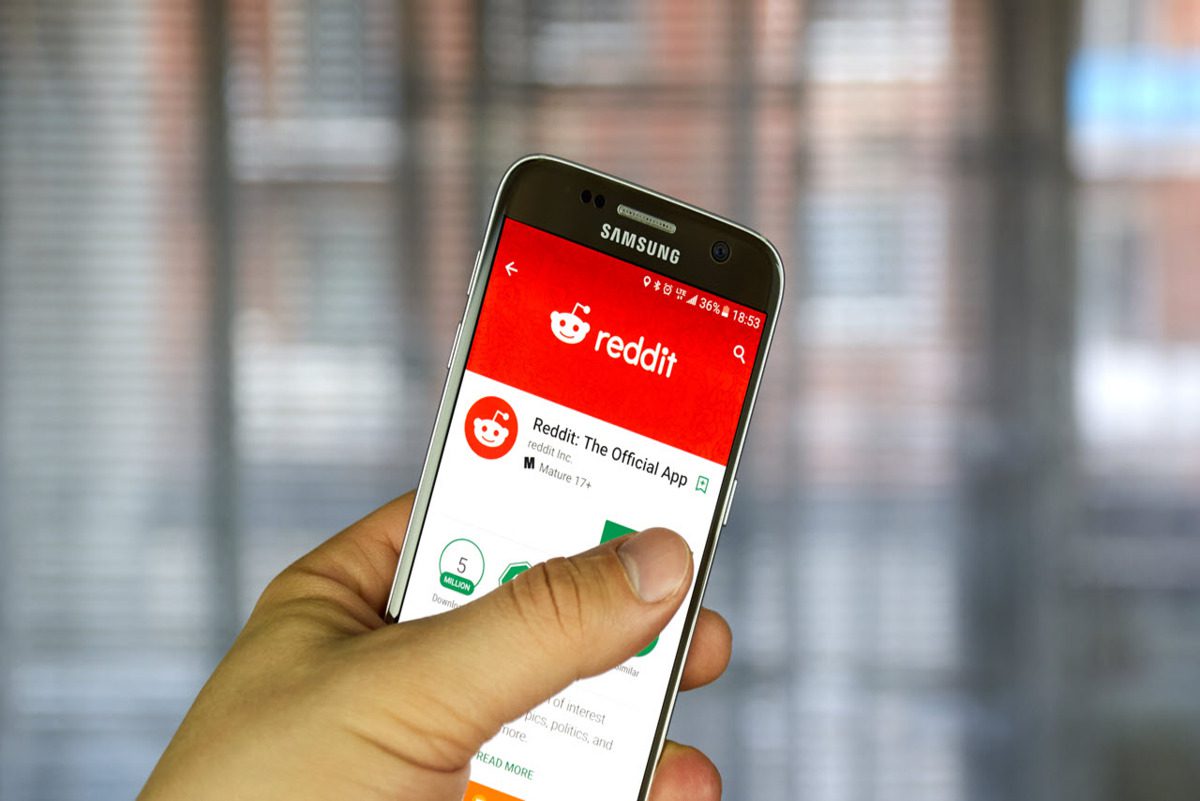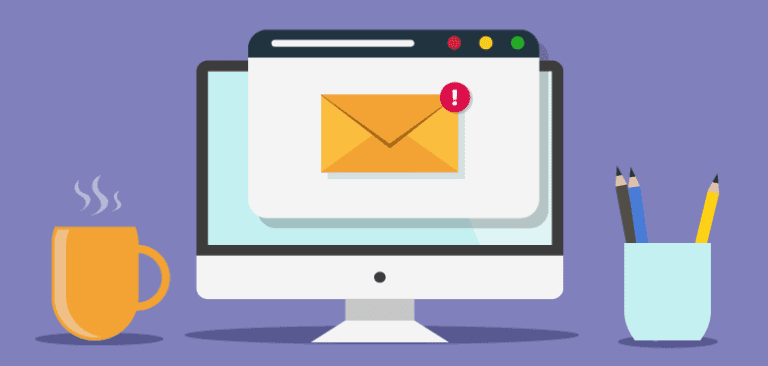When you’re on Reddit, it’s easy to get email notifications from the site. Read this article to get to know more about how to stop getting emails from Reddit.
Reddit has over a billion users worldwide. Four hundred and thirty million users a year and 500,000 daily active users. Reddit is particularly useful when you want more specific knowledge on specific topics, such as automotive science or automotive engineering, which is impossible for others on Facebook to find. You may receive emails from other Reddit users as long as you have an active Reddit profile. While a notification is crucial to keep an eye on your friends and activities on the Reddit site, it may also cause problems for your users and distract you. You can log into your account and remove the Reddit notifications from the Reddit app.
What kind of notifications does Reddit send?
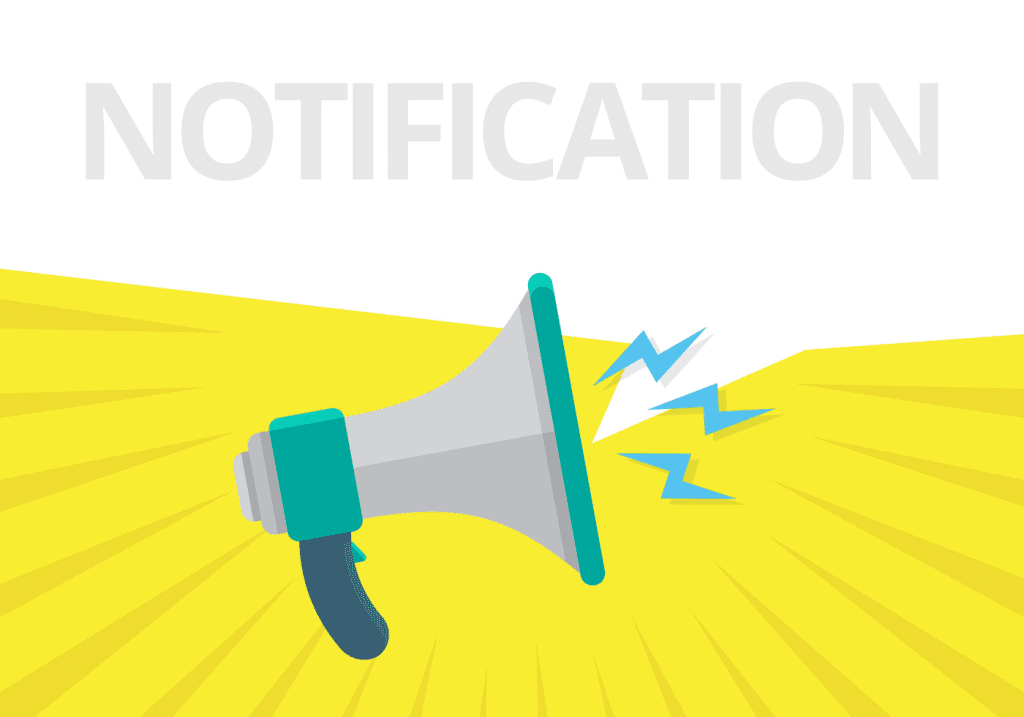
To keep you up-to-date with the latest content on Reddit, the Reddit platform sends you notifications for trending subreddits and communities that might interest you. There are two types of notifications that Reddit sends to its users: recommended notifications and home feed recommendations.
Recommended notifications are generic pop-up notifications on desktop and mobile devices. However, there are also trending notifications informing you about popular posts from communities you have recently visited. Unfortunately, you cannot turn off these notifications for specific communities; instead, you must turn off all notifications if you don’t want to receive them.
If you don’t want to receive any notifications, you can browse Reddit anonymously without an account. If you’re interested in turning off notifications or unsubscribing from emails, just keep reading to learn the step-by-step process for smartphones and desktops.
How to stop getting emails from Reddit? Three methods
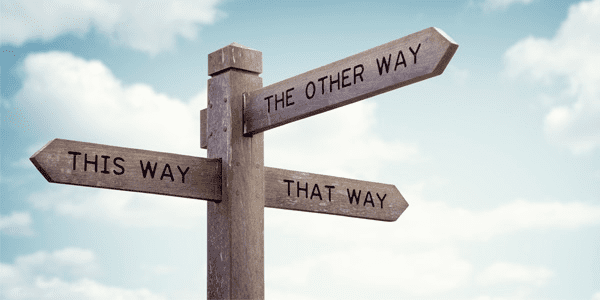
1. How to stop getting emails from Reddit on mobile
Updating your email preferences on the Reddit mobile app is easy. Follow these simple steps to get started:
- Open the app on your mobile device and click the profile icon in your screen’s top left corner.
- From the dropdown menu, select “Settings.”
- On the next screen, click on “Your Username.”
- Select “Manage Emails” to access your email settings.
- To stop receiving a specific type of email notification, simply turn it off. Alternatively, if you don’t want to receive any emails from Reddit, choose the “Unsubscribe from All Emails” option.
That’s it! You’ve successfully updated your email preferences on the Reddit mobile app.
2. How to stop Reddit notifications in a browser?
Reddit is a great place to get information, but it can also be a pain in the neck if you don’t know how to turn off notifications. Luckily, there’s an easy way to do just that! You can stop all notifications on Reddit by going to your account settings and turning the notifications off.
If you’re trying to stop Reddit notifications in a browser, you can do that by following these steps:
- Go to your browser’s settings and look for a notification section.
- Click on it and then uncheck the box next to “Show notifications.”
- Click save and test the setting. If it worked, you should no longer get notifications.
3. How to stop Reddit emails from your mail provider?
If you want to unsubscribe from Reddit emails directly from your inbox, you can follow these steps:
- Open your email inbox.
- Locate an email from Reddit that you wish to unsubscribe from.
- Open the email and scroll to the bottom of the page.
- Look for the “Unsubscribe” link, usually at the email’s bottom.
- Click the link and follow the instructions to unsubscribe from future emails from Reddit.
That’s it! By following these steps, you can manage your inbox more effectively.
Managing Reddit Email Notifications: Tips and Tricks for a Clutter-Free Inbox

It’s easy to get email notifications from Reddit.
Reddit is one of the world’s most popular social media sites, so it’s unsurprising that many people use it to receive information. If you want to stop getting emails from Reddit, here are some tips:
- When you sign up for Reddit, use a valid email address. This can be verified by checking your spam folder or visiting your email provider’s website (for example, Gmail).
- Ensure your email address is active and connected to your account on Reddit. You can do this by logging in and looking at the “sent mail” tab of your inbox (or “spam”).
- You can also unsubscribe from emails from Reddit by clicking on the “notifications” tab in your inbox and then clicking “manage subscriptions” in the drop-down menu below. From there, click on each subscription to unsubscribe individually (they’ll each have a “remove” button next to them).
Reddit is a very popular website where people share information, videos, and other stuff. It has a lot of users who post their content on the platform daily. There are many subreddits where you can find viral content and funny memes that millions can share within minutes. If you spend time on Reddit every day, then it’s time for you to know how to stop getting emails from Reddit.
Reddit is a social platform that allows users to post any type of content they want like videos, images, articles, and much more. The main aim of Reddit is to create communities around specific topics by allowing users to discuss them in a comment section. The best part about this platform is that it will enable you to participate in discussions without leaving your home because all the discussions happen online and not inside your office or school premises.
How can I stop Reddit notifications?

If you want to stop getting Reddit notifications, there are a few options. You can either turn them off completely or choose to receive fewer of them. If you have the app installed on your phone, open it and tap “Settings” in the upper right corner. Then, scroll down until you see “Notifications” and tap that. There will be an option called “Reddit Notifications.” Tap that so that more options become available.
Under “Reddit Notifications,” there will be a list of categories with different options for how many times per day you want to get notified of new content from Reddit. If you want to only receive notifications through this method once every 24 hours, select “1 time” in the top right corner of each category.
If you’d like, you can also set up a time when the app will notify you at random intervals throughout the day instead of just once per day; however, this can be distracting if often done enough or if your alerting software is set up properly because it won’t always go off when you’re sleeping or when no one’s around, it’ll just keep buzzing without fail whenever there’s something new on Reddit!
How can I stop Reddit emails from flooding my inbox?
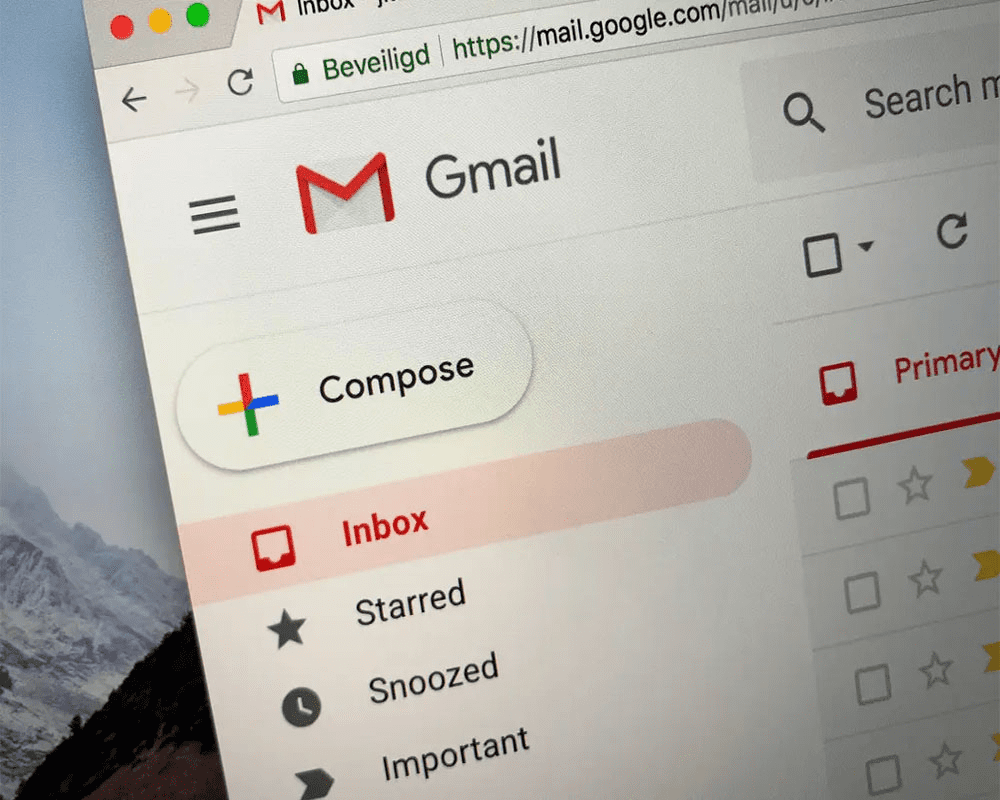
If you’re like most people, your inbox is probably full of messages from Reddit. This can be annoying!
Luckily, you can do a few simple things to help stop these emails from cluttering your inbox. First and foremost, ensure that the email address you use for Reddit is the same one you use for all other email accounts (that way, if one account is flooded by Reddit emails, they’ll all come through your primary inbox).
Next up? Turn off notifications! Yes, notifications can be super annoying. But if you turn them off on Reddit, they can show you important updates without clogging up your inbox with spam.
And finally? Try setting up two-factor authentication (2FA) on your account. Once enabled, 2FA will require additional verification before an unauthorized user can access your Reddit account or website. This means that even if someone gets hold of your password, they won’t be able to log in without having access to an additional piece of information (like a password or PIN).
How can I stop Reddit emails using clean email?

If you want to stop receiving Reddit emails and other unsolicited messages, then Clean Email is the right tool. It allows you to block any email from being sent to your inbox. This includes newsletters and promotions that online services like Google or email service providers like Gmail might send. You can opt out of these emails with just one click on the “Block” button on the Clean Email interface.
With Clean Email, you can also unsubscribe from newsletters that you used to subscribe to but are no longer interested in receiving. You can also delete all your old subscriptions from your inbox so that they don’t clutter up your inbox anymore.
What are other email issues DoNotPay can help me with?

DoNotPay is a company that offers a number of services to help you avoid unwanted emails and telemarketing calls. We can help you with the following:
- Unsolicited commercial email (UCE)
- Spam
- Phishing attacks
- Social media spam
- Form hijacking
How can I stop e-mails from Reddit using DoNotPay?
To stop emails from Reddit using DoNotPay, you’ll need to set up a DoNotPay account. Once you’ve done that, follow these steps:
- Go to the Reddit website (http://www.reddit.com/).
- Click on “Account” in the top-right corner of the page.
- Enter your username and password, then click “Log In.”
- On the next page, click “Settings.”
- Under “Opt-out of unwanted email,” uncheck “Email me when I try to leave comments on posts.”
- Click Save Changes at the bottom of this screen, then click Log Out at the top right corner of your screen.
What else can DoNotPay do for me?

DoNotPay is a platform that allows consumers to file claims against companies that have been charging fraudulent fees. You can use the service to file a claim on any company that levied or levied a charge for something you didn’t order or do not want.
In addition to filing claims, they also provide legal advice about the potential merits of your case. We can help you understand whether it’s worth pursuing legal action and how best to do so.
Can DoNotPay help me with my physical mail?
Yes, DoNotPay can help you with physical mail.
The DoNotPay service will work on physical mail in your name and sent from a business address verified as yours by USPS. This means that you can block all of the physical mail from being delivered to your home or office by just filling out a form online. The process is easy and takes less than five minutes.
Your physical mail may also be blocked if it comes from a business address that the USPS has not validated.
How can I unsubscribe from the Reddit email?
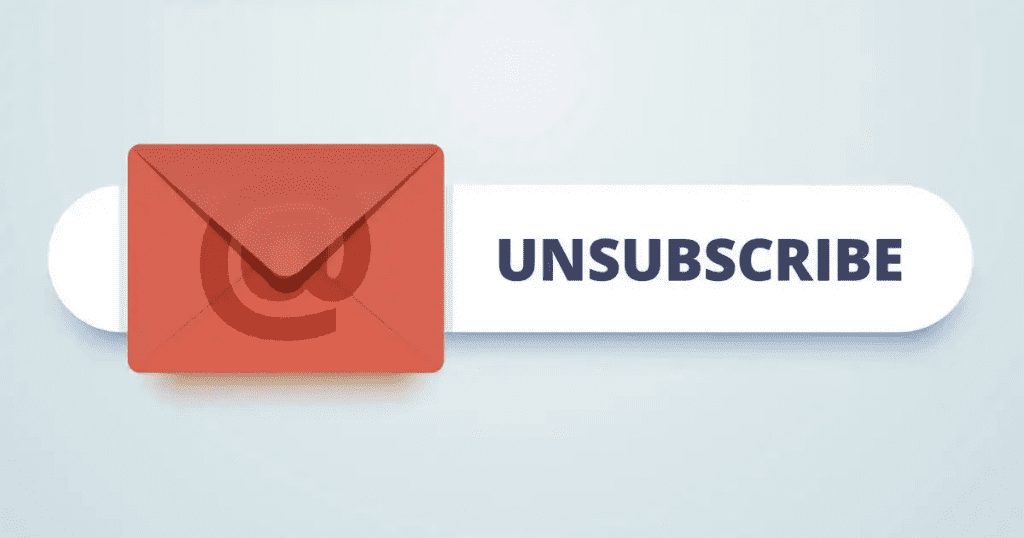
You can unsubscribe from the email by clicking on the link in the email, or you can unsubscribe by following these steps:
- Click “Unsubscribe.”
- Click on the link in the email (it should be underneath the subject line)
- Click “Submit.”
- You should see a confirmation message that says you’ve unsubscribed from our mailing list.
How can I manage my Reddit notifications and unsubscribe from unwanted emails?
For many reasons, Reddit is an excellent place to start, but one of the biggest is that you can find all kinds of cool content related to your interests. But the downside? It’s also a platform that can make it hard to focus on what you’re trying to do. If you’re looking to get work done and stay focused, there are several ways you can customize your Reddit experience so that it doesn’t interfere with your productivity.
The key is understanding how Reddit works and using these tips to manage notifications and prevent distractions.
If you’re looking to stop Reddit notifications, there are a number of ways you can do this. First, you can go into Settings and select Notifications in the sidebar. Next, click on the “Reddit” notification and uncheck the box next to “Deliver Notifications.”
If that doesn’t work out for you, other options are also available. One way is to download an app such as Proxifier that allows you to block websites from receiving notifications through their mobile device. You can also use a service like dynaBlocker or Ghostery to prevent specific websites from sending notifications through your browser.
You can also try using an extension like Ghostery or Disconnect, which enables users to block a variety of types of web tracking via their browsers without having to install any extra software on their devices.
Set an automatic rule to stop Reddit emails
Reddit emails are a pain, and they’re also really distracting. To help you keep track of them, we’d love to set up an automatic rule to block them. We understand how busy you are and don’t want to add any more stress to your life.
We’ve found that Reddit emails tend to come through at times when you’re least likely to be able to check your inbox, like in the middle of the night or on the weekend. So if you turn off email notifications for Reddit emails, it will save you time and energy by not sending us any reminders about them.
How do you unsubscribe from Reddit emails in clean emails?
To unsubscribe from emails from Reddit, you can use the unsubscribe link on the email or call them at 1-800-286-9180. If you choose to unsubscribe via phone, be sure to have your confirmation number ready.
How can I stop Reddit’s email digest?
You can take a few different options to stop Reddit’s email digest.
You can change your email address or simply unsubscribe from the newsletter altogether. You can also disable notifications for the email newsletter, which will stop it from coming straight to your inbox.
- Change your email address: If you have an account on Reddit, you can change your email address in the Account Settings section of Reddit. You will need your username and password to make this happen. Once you’ve done that, go to the Email Subscriptions section under Account Settings and change your preferences so that it no longer comes through email.
- Unsubscribe entirely: If you don’t want to receive any more emails from Reddit, simply unsubscribe by going to their website and clicking “Manage Subscriptions” in the upper right corner of their homepage. Then select “Unsubscribe” from there!
- Disable notifications: None of these options work for you because they don’t allow for enough customization (or if they’re just too annoying).
FAQs
What is a Reddit email digest?
These emails summarize the most popular topics and posts from subreddits within a specific time frame. Their purpose is to help you find exciting content quickly and easily.
How do I control notifications on Reddit?
To control the notifications you receive from Reddit, you have two options: a browser or the Reddit app. Start by logging into your account, then go to the user settings and click on Notifications. Here, you can decide how you want Reddit to contact you.
How do I stop email notifications from Reddit using an iPhone?
If you want to stop receiving Reddit notifications on your iPhone, the app can do it quickly. Select the option to stop the notifications, and the app will handle the rest. Your Reddit emails will be deleted or handled according to your preferences with just a few clicks.
What are some major Clean Email app features?
If you’re tired of receiving unwanted messages on Reddit, the app can help you eliminate them easily. You can tell the app to unsubscribe you from those messages with just a few clicks. But if you don’t want to lose certain emails, you have other options too. For example, you can send them to a Read Later folder, archive them, group them, or sort them based on certain rules. The app gives you a lot of flexibility to manage your messages in the best way for you.
How can I unsubscribe from Reddit notifications?
To turn off specific notifications on Reddit, follow these steps: First, log in to your Reddit account. Then, click on your profile icon to go to your user settings. Look for the option called “Notifications” and click on it. From there, you can choose which Reddit notifications you want to disable.
Conclusion
There are a lot of reasons why you might be receiving emails from Reddit. Maybe you’re trying out a new feature, and it sends you an email every time you open the app. If that’s what’s happening, try using another browser or closing the app altogether before opening it again.
If you’re getting emails when you’re signed into your account and they’re coming in without any other apps being installed on your phone, then it might be your email provider who’s sending them. Try signing up for a new one and see if it stops happening.